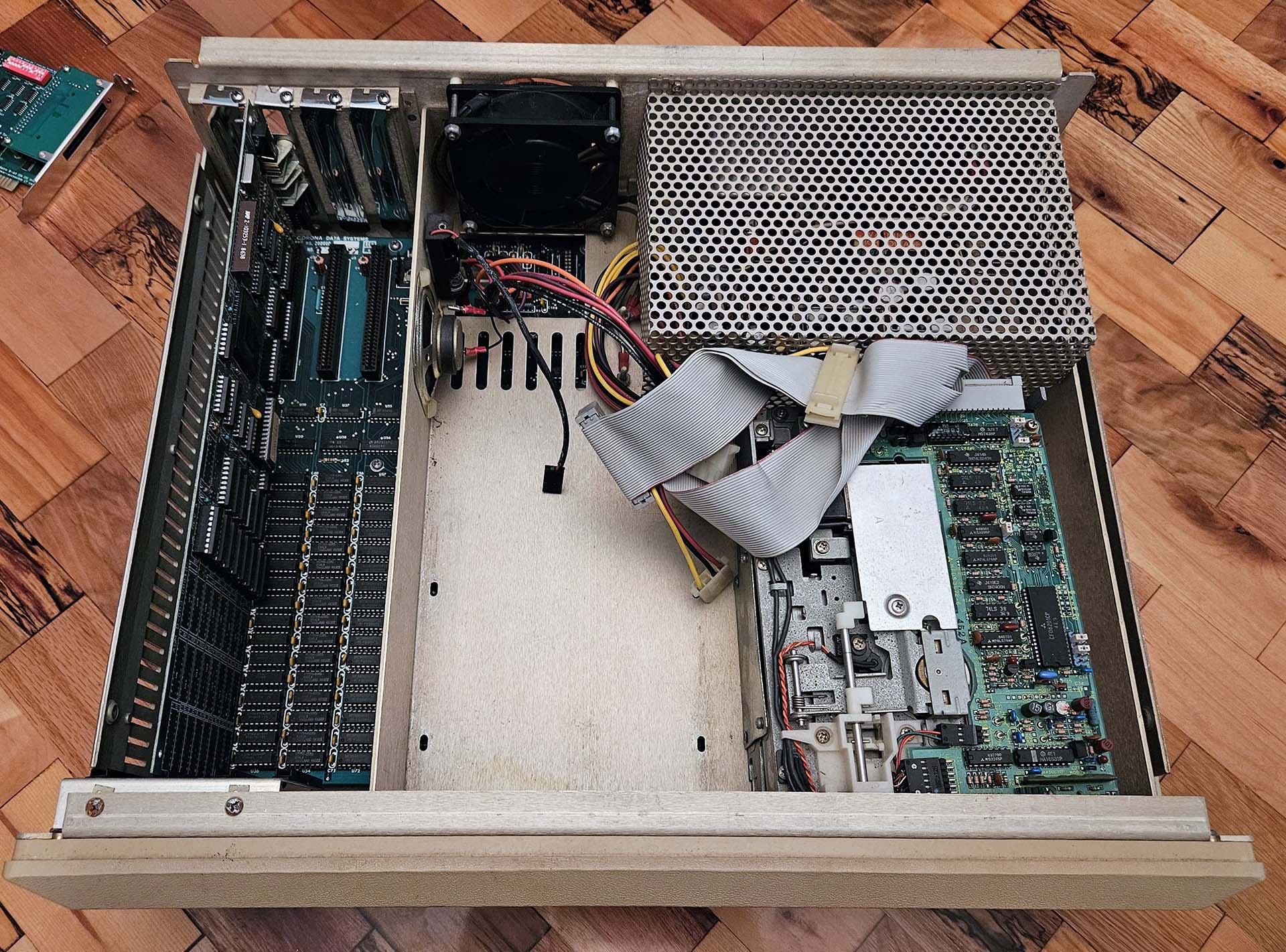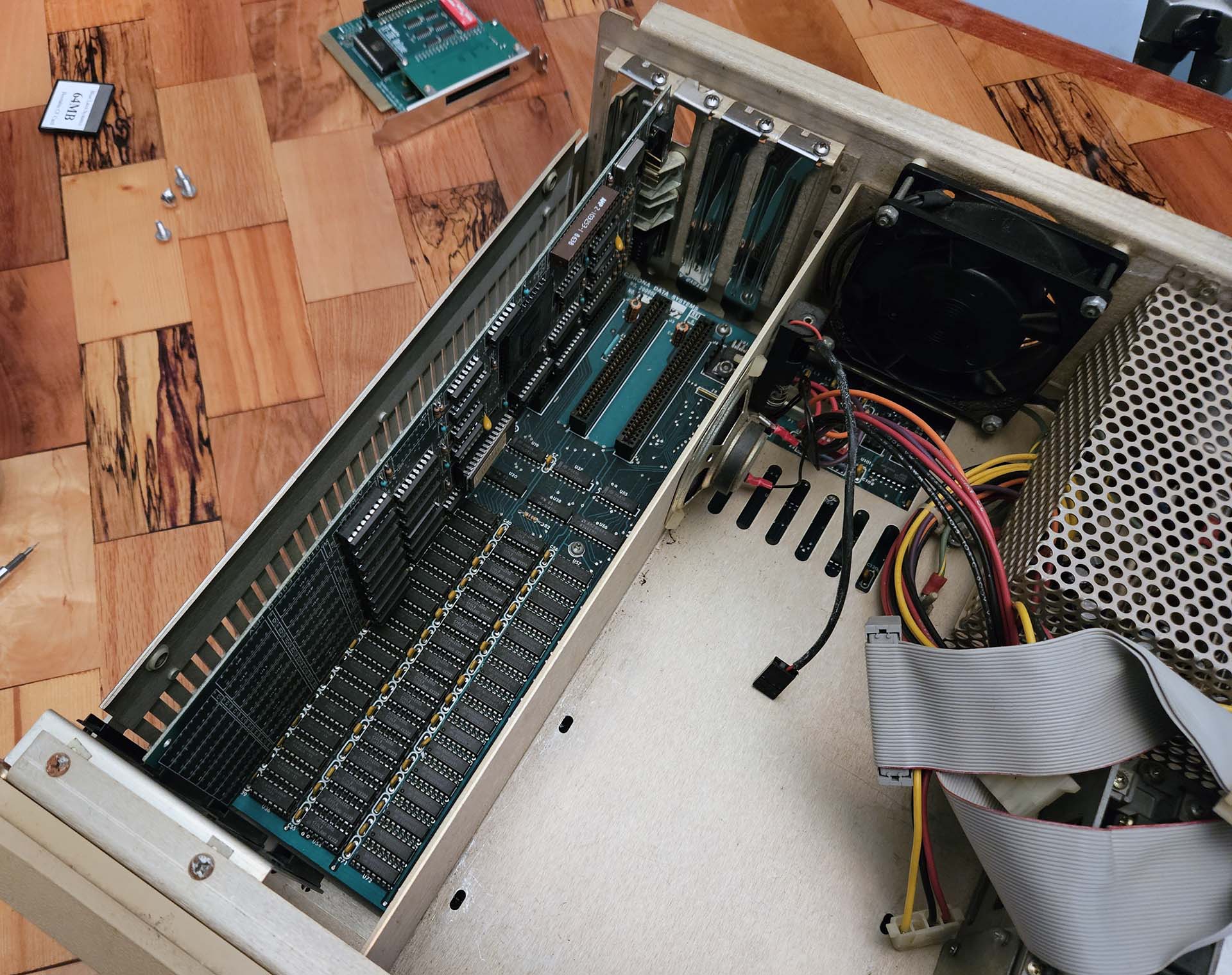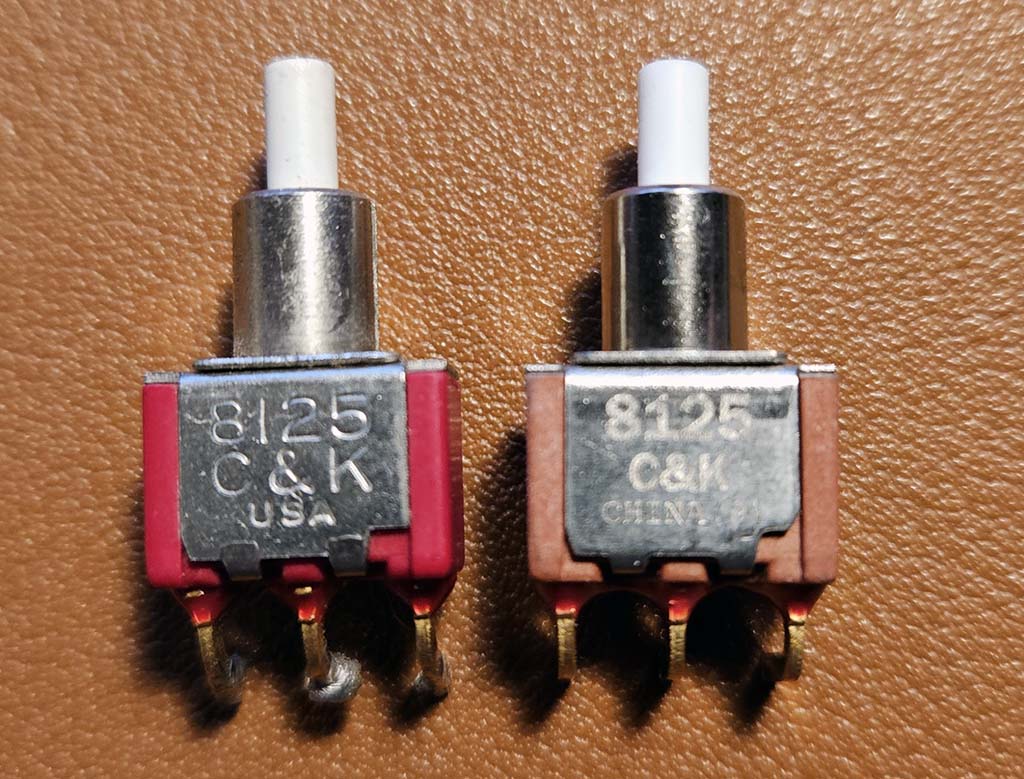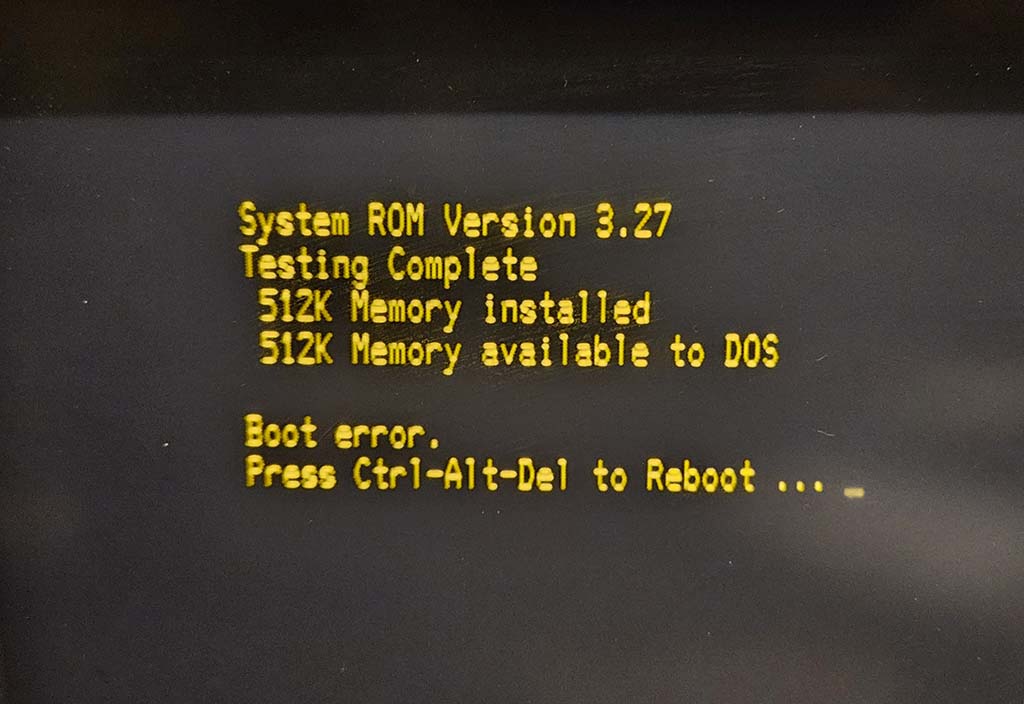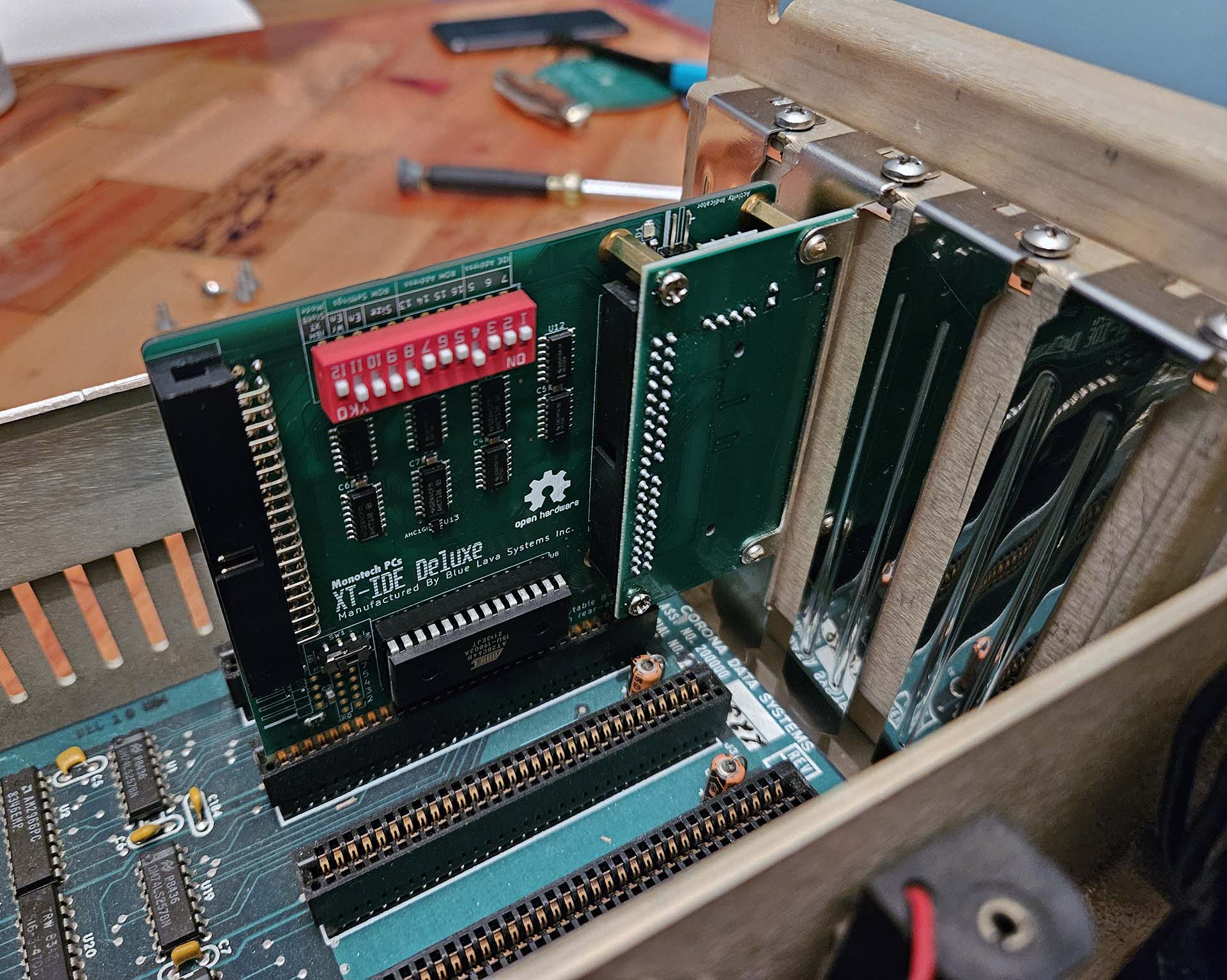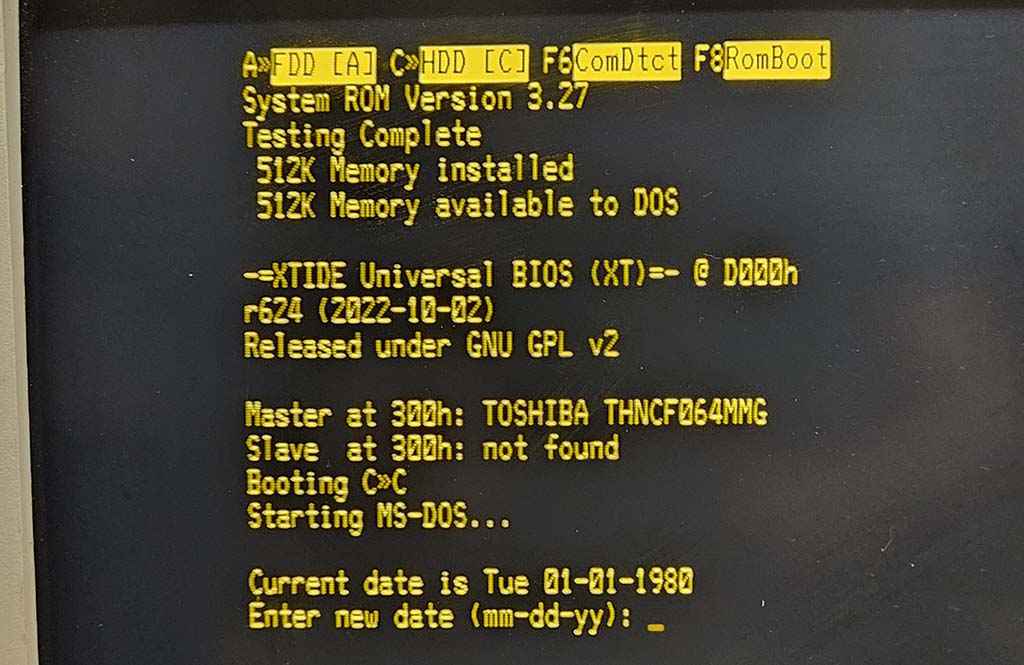Corona Data Systems PC-21
April 28, 2023I recently bought this old Corona Data Systems PC-21 untested in an online auction. I have an affinity for antique PCs but so far have been unable to afford much of a collection. This specimen was relatively inexpensive, though I found out why once it arrived on my doorstep. For starters, it did not come with a keyboard. I didn't bother to look and see if it used a typical XT or AT style connector, a decision that still haunts me at the time of writing. Also, this model shipped with either two full height 5.25" floppy drives or one full height floppy and one full height hard drive. I bought this one with two half-height 5.25" floppy drives that were clearly not intended for this computer.
The PC-21 came loaded with what appears to be an IBM EGA clone . I did a fair bit of Googling to try to find DIP switch settings, but could find no reference to this card anywhere. If anyone knows anything, I would be quite interested to hear about it. The first thing that I noticed when troubleshooting was that the reset switch was stuck in the 'closed' position. I desoldered it from the motherboard and ordered a replacement. Since the pushbutton is 'normally open', I didnt worry about replacing it while I continued to work. Naturally, I don't have a large supply of CGA or EGA monitors laying about, so I knew that I would probably need to buy something to get a display output. I first bought a 16-bit VGA card (Oak OTI067) that *should* have been backwards- compatible with 8-bit ISA slots. I tried every DIP switch setting I could think of and eventually gave up. I happened upon another auction for a monochrome Brother CT-1400 MDA monitor and decided to roll the "shipping fragile items across the country" dice. Somehow, it survived the trip.
I tried connecting the monitor to that weird EGA card but did not immediately get an output. I then plugged the monitor directly to the motherboard video output and viola! I got an image! It was just the letter "K," but still. An image! That was the happiest I have ever been to recieve the infamous one letter 'k.' reply. I had a hunch that this error message stood for "keyboard," but it took a fair bit of sleuthing (googling) to confirm. I temporarily wired a PS/2 keyboard to the PC-21 input, and the computer recognized it immediately. Whenever I tried to press a key, however, the computer only made angry-sounding beeps and refused to do anything else. I tried to boot from a floppy disk, but found that one or both of my drives were malfunctioning. I pulled the EGA card from the system and installed one of Monotech PC's XT-IDE Deluxe compact flash adapter cards along with an MS-DOS 6-loaded CF. The PC-20 booted directly into DOS!
Of course, I can't do much without working keyboard input, and it would be very nice to have a useable floppy drive. Worry not, I'm sure that I will figure everything out in due time. Stay tuned, I will post a part 2 when I am able.
Email: jacobcodotnet@gmail.com